
Library 101: Getting Started with Consumer Reports
Need some guidance before buying a new stove, or maybe you want to do some research before you buy a new vacuum? Consumer Reports offers professional reviews on many products. Using your library card you can access Consumer Reports in various ways.
In Person
Go to the reference desk at your local library and ask the staff for Consumer Reports. The past 12 months of Consumer Reports magazine are available for use in the Library. Print copies cannot be checked out; however, you are welcome to use them in the library. Staff can provide scratch paper and pencils for note-taking, or use our copiers or scanners to save the information you need.
Online
You can access Consumer Reports digitally using the Plano Public Library Catalog. Log into your account by entering your library card number and PIN. In the search bar type: “Consumer reports” and then click “Search”. The results that you will see will show you the location of the physical edition of Consumer Reports.
To view the digital version, click on “Database Search” tab on the right hand of the page near the top of the page. This will show you results from the databases that Plano Public Library has. Above the first result you will see the message:
In the search box, type in the name of the product you were looking for, for example, “Cars”.
The results will show you all Consumer Reports articles that talk about cars. On the right hand side are filters that you can apply to ensure that you are seeing the latest results.
You can also click on “Text this to me” to have the article sent to your phone by text message. To view the article, click on “EDS Full Text Link”. This will open a new tab where you can view the article. You can download it if you are on your own personal device or you can print it.
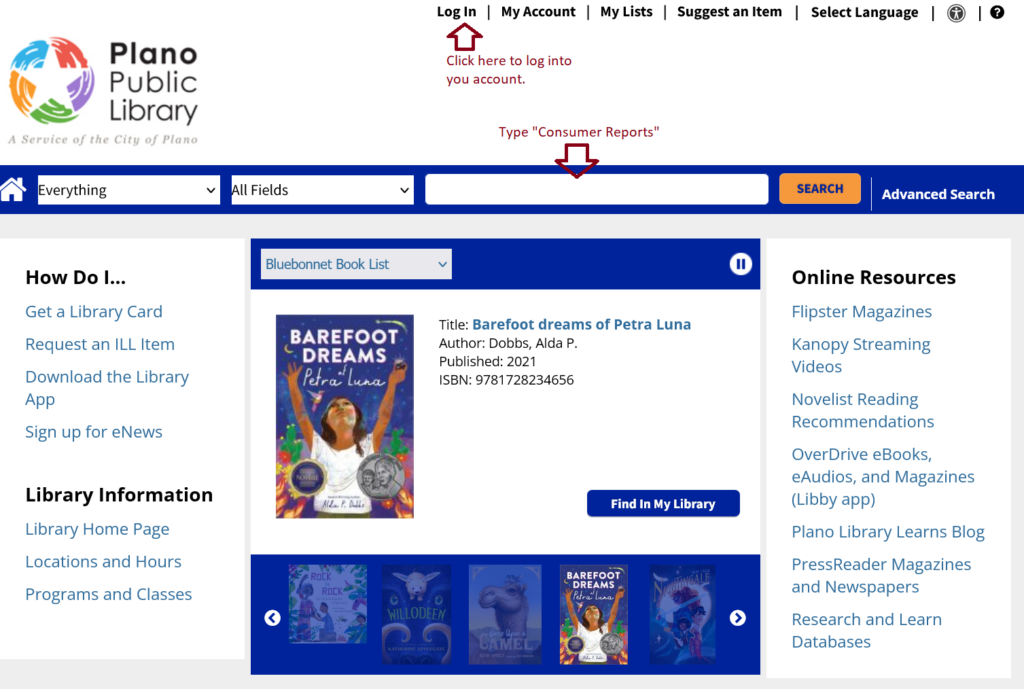
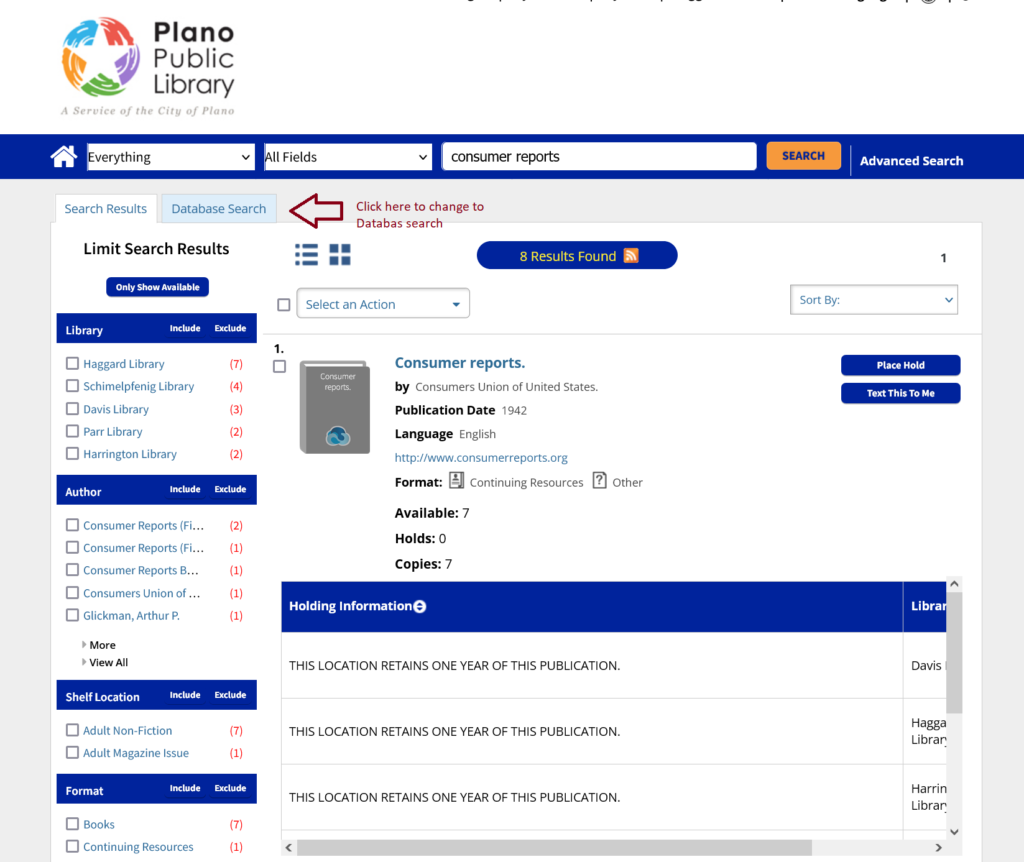

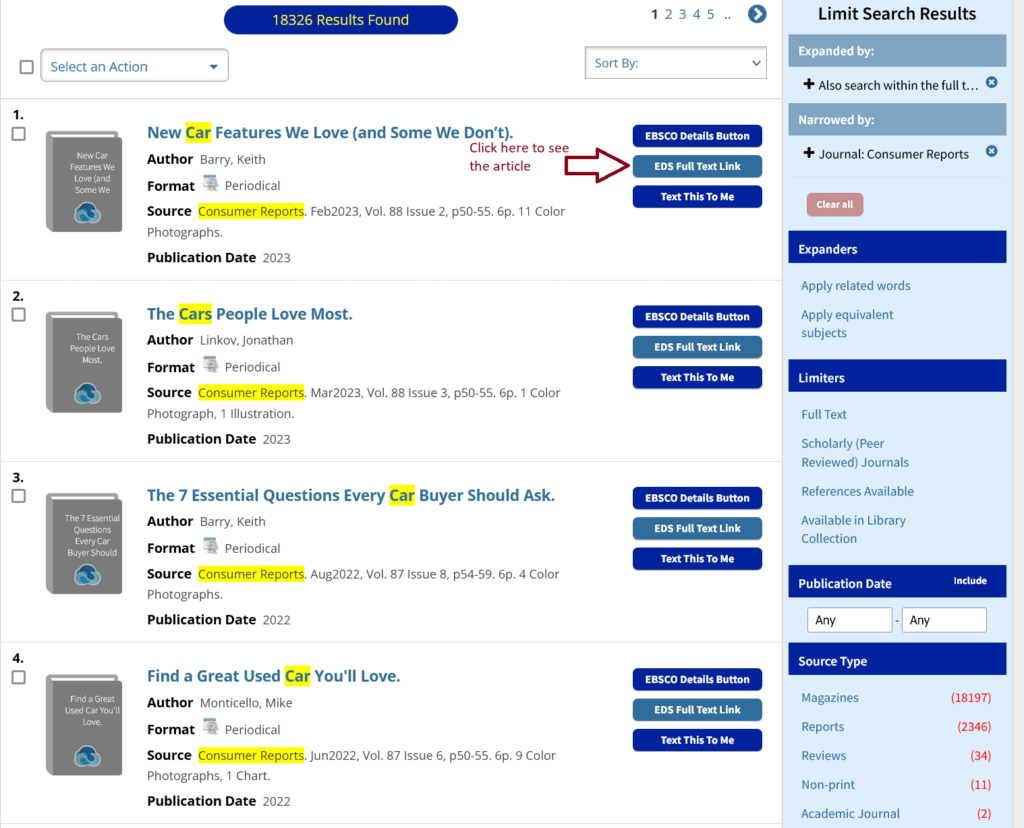
Further resources
If you want to learn more about using Consumer Reports you can Book-A-Librarian to get one-on-one help from one of our librarians. You can also check out more Getting Started blog posts to learn how to use our other databases. Plano Public Library YouTube channel is another great place to learn about #more than books!
For help and advice on a State and Federal level be sure to check out:




