
Adobe Creative Cloud Starter Kit
Explore Adobe Photoshop, Illustrator, and more with materials, resources, and programming from Plano Public Library.
Plano Public Library offers everything you need to learn a new skill, develop a new hobby, and pursue a new career. This month’s Starter Kit is all about Adobe Creative Cloud. Ever tried to edit a picture, design a flyer, or revise a PDF document, only to find yourself frustrated? Some Adobe Creative Cloud skills might be all it takes to turn you into a tech expert. Explore the resources Plano Public Library has to offer.
Did you know? All five Plano Public Library locations have a computer with Adobe Creative Cloud, free to use with your Plano Public Library card!
Upcoming Events
Join us for these Adobe-related programs, coming soon!
Premier Pro: Basics (Ages 13 & and up)
Learn the basics of video editing techniques in Adobe Premiere Pro from creating a project and importing your media to the final export.
This program is held virtually on Tuesday, March 7 at 3pm. Register to attend live or view the program recording starting a week later.
Illustrator Basics (Ages 13 & and up)
Join us for an overview of the Adobe Illustrator workspace. Navigate tools, panels and more for your graphic design potential.
This program is held virtually on Monday, March 13 at 3pm. Register to attend live or view the program recording starting a week later.
Audition: Podcasting Basics (Ages 13 & up)
Learn the basics of audio editing in Adobe Audition for Podcasting.
This program is held virtually on Tuesday, April 4 at 3pm. Register to attend live or view the program recording starting a week later.
Online Materials
Plano Public Library Program Recordings
Photoshop Regal Pet Pawtraits – Have you ever wondered what your pet would look like as a Renaissance gentleman or lady? Attend this class and learn all the tools in Photoshop to transform your pet into a regal ruler.
Photoshop: Painting Basics – Learn basic techniques for digital painting in Adobe Photoshop. All skill levels are welcome.
Acrobat: PDF Basics Workshop – Learn the ins and outs of editing PDFs with Adobe Acrobat. Edit text, prepare forms, and apply signatures with this software.
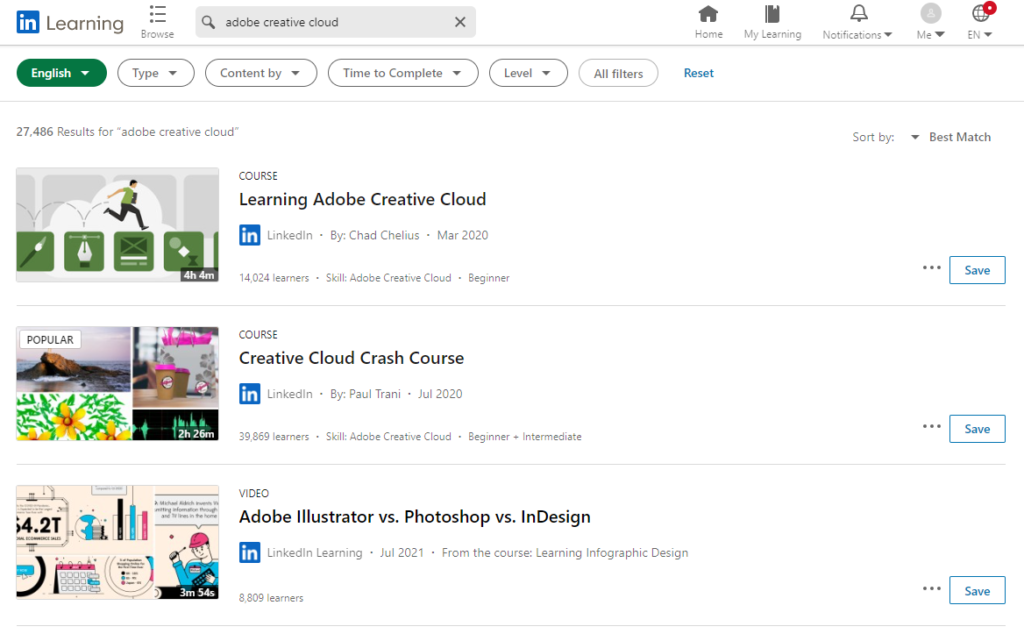
LinkedIn Learning
Learning Adobe Creative Cloud – With Adobe Creative Cloud, you can access the entire collection of Adobe software, including powerhouse design tools such as Photoshop, Illustrator, and After Effects. The subscription model provides new purchase options as well as instant access to software updates. In this introductory course, explore all the suite has to offer. Instructor Chad Chelius explains how to sign up for Creative Cloud and install programs and updates. He shows how to upload, download, and manage files in the cloud, and reviews the sharing and collaboration workflow. Then he demonstrates how to store and share reusable assets in CC Libraries. Finally, he shows how to use the Creative Cloud and other Adobe mobile apps to take your work anywhere your creativity leads.
Acrobat DC Essential Training – This comprehensive course covers the most important things you need to know to create, edit, format, and share PDFs in Adobe Acrobat DC. Instructor Garrick Chow explains the Portable Document Format (PDF) and compares features in Acrobat Pro with features in Acrobat Standard and Acrobat Reader. He shows you how to create PDFs using source material from Microsoft Office, images, and scans. Garrick covers how to edit and combine PDFs. He demonstrates how to create fillable forms, collect comments, and review PDFs. Garrick also goes over how to protect PDFs by restricting printing and preventing changes.
Photoshop 2023 Essential Training – Whether you’re an experienced creative professional or just looking to make the most out of your new camera, learning how to use Photoshop 2023 efficiently and effectively is the best investment you can make to get the most out of your pixels. Photoshop is a deep, complex, and at times, intimidating product. In this course, instructor Julieanne Kost filters out the noise and complexity to help you quickly achieve the results you want.
InDesign 2023 Essential Training – InDesign is an essential tool for design firms, ad agencies, magazines, newspapers, book publishers, and freelance designers around the world. In this course, InDesign expert David Blatner presents a thorough explanation of the core features and techniques that make this powerful page layout application fun and easy to use. He provides a foundation upon which advanced skills and workflows can be built. David shows you how to navigate and customize the workspace, manage documents and pages, work with text frames and graphics, export and print finished documents, explore creating interactive documents, and much more.
Udemy
Access Udemy for free with your library card
Adobe CC Masterclass: Photoshop, Illustrator, XD & InDesign – Learn graphic design today with Photoshop, Illustrator, Adobe XD, InDesign & more in this Adobe CC Masterclass!
Adobe Photoshop CC – Essentials Training Course – This Adobe Photoshop Essentials course will teach you Photoshop Retouching as well as Photoshop for graphic design.
We hope this resource list is beneficial to your personal and professional goals. View other Starter Kit blog posts to explore more ways to enrich your life. You can find all of this and more at Plano Public Library




