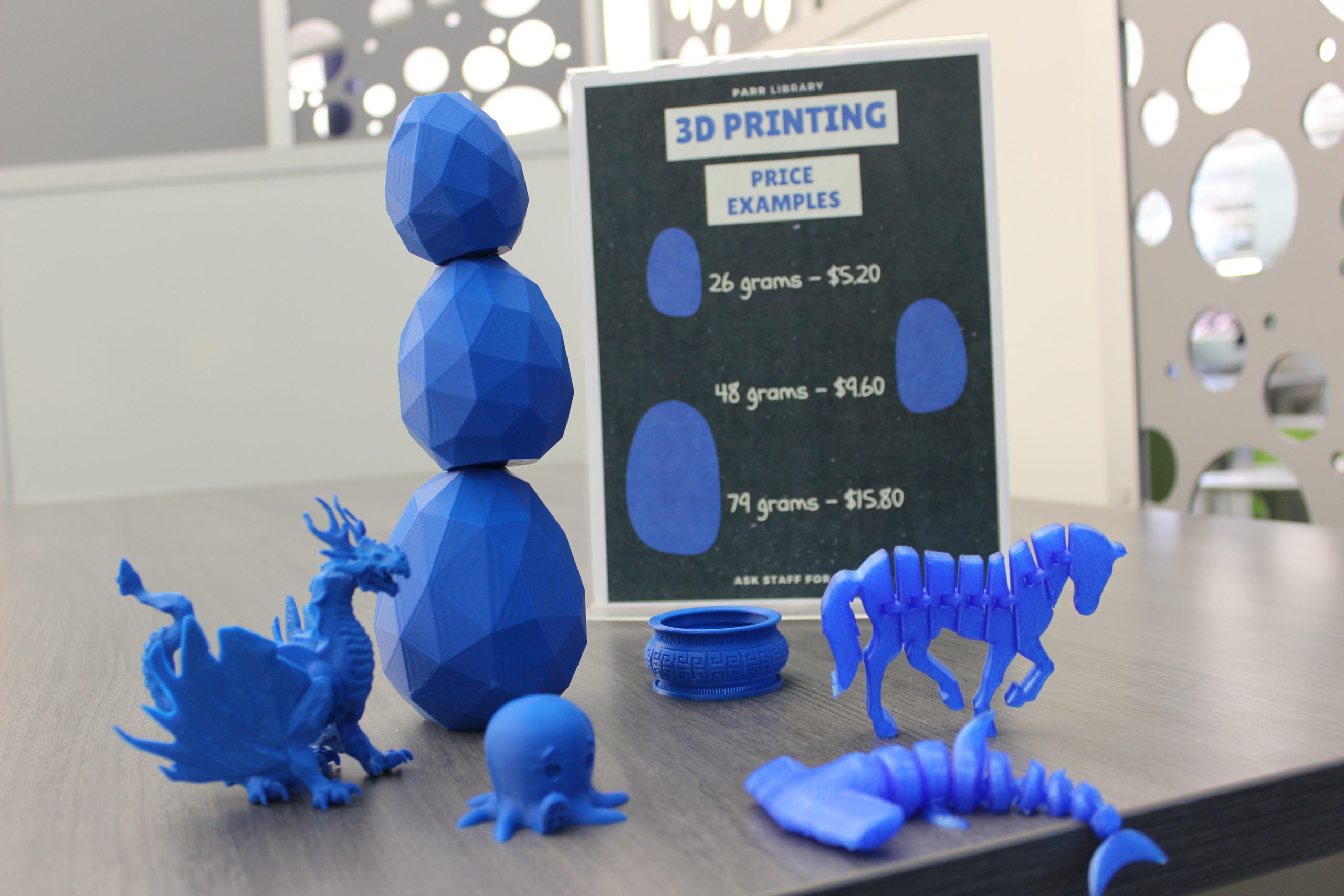
3D Design Starter Kit (Fall 2022 Update)
Create a digital 3d design for printing or animation with materials, resources and programming from Plano Public Library.
Plano Public Library offers everything you need to learn a new skill, develop a new hobby, and pursue a new career. This month’s Starter Kit will offer you everything you need to dive into the robust world of 3-Dimensional design. Animate your design or print it using Plano Public Library’s 3D Printing capabilities.
Upcoming Events
Join us for these exciting library programs to bring your 3D dreams to life!
3D Printing Intro (All Ages)
Learn about the additive manufacturing process to make three dimensional objects and see a 3D Printing machine.
This program will be held multiple times this season:
- Parr, Sunday, September 18 at 2pm
- Parr, Sunday, October 16 at 2pm
- Davis, Saturday, October 22 at 3pm
- Davis, Saturday, November 12 at 3pm
- Parr, Sunday, December 11 at 2pm
Come 30 minutes beforehand to pick up your free ticket.
Tinkercad: Design Basics (Grades 3 & Up)
Learn the basics of three dimensional design using Tinkercad. Limited computers are available. Attendees are welcome to bring their own device.
This program will be held on Wednesday, September 28 and November 9 at 6:30pm at Davis Library. Come 30 minutes beforehand to pick up your free ticket.

Books
Adult
3D Printing for Dummies by Richard Horne: 3D printing is one of the coolest inventions we’ve seen in our lifetime, and now you can join the ranks of businesspeople, entrepreneurs, and hobbyists who use it to do everything from printing foods and candles to replacement parts for older technologies—and tons of mind-blowing stuff in between! With 3D Printing For Dummies at the helm, you’ll find all the fast and easy-to-follow guidance you need to grasp the methods available to create 3D printable objects using software, 3D scanners, and even photographs through open source software applications like 123D Catch. | eBook |
3D Printing: An Introduction by Stephanie Torta: This book is designed as an introduction to the field of 3Dprinting. It includes an overview of 3D printing technology in industry, education, and the exploding area of Do-It-Yourself. It contains a detailed look at the common 3D printers, materials, and software. Using full-color images throughout, the book guides you on setting up your own printer and performing calibration tasks, including descriptions of printing methods, best practices, pitfalls to avoid, and how to finish a completed project. | Print |
The Big Book of Makerspace Projects: Inspiring Makers to Experiment, Create, and Learn by Colleen Graves: Provides an interactive, easy-to-follow guide that is filled with classroom-tested, low-cost DIY makerspace projects and challenges that feature clear, non-technical step-by-step instructions inspire creativity and foster imagination in makers at every skill level. Features dozens of classroom-tested, hands-on DIY projects and challenges. Each project features clear, non-technical step-by-step instructions with photos and illustrations to ensure success, expand the imagination, and foster innovation. | Print |
3D Printing with Autodesk 123D Tinkercad and Makerbot by Lydia Slone Cline: Are you ready to join the new industrial revolution? 3D Printing with Autodesk 123D, Tinkercad, and MakerBot reveals how to turn your ideas into physical products that you can use or sell! You’ll learn how tooperate powerful, free software from Autodesk and bring your creations to life with the MakerBot–a leading consumer printer–or an online service bureau. | Print |
3D World: The world’s biggest-selling monthly title for the 3D artist covering all aspects of the CG creation, inclduing animation, visual effects, vidoegames and architectural visualisation, and includes expert training in apps such as 3ds max, Maya, Cinema 4D, ZBrush, LightWave, Vue, Photoshop and After Effects. Every issue the magazine features an artist showcase, making of features and reviews of new products. | eMagazine |
Junior
3D Printing and Maker Lab for Kids: Create Amazing Projects with CAD Design and STEAM Ideas by Eldrid Sequeira: 3D printing and maker lab for kids presents hands-on activities for learning how to use browser-based software TinkerCAD and SketchUp to design and print projects, along with informative sidebars to support related STEAM concepts. | Print |
3-D Engineering: Design and Build Practical Prototypes with 25 Projects by Vicki May: In 3D Engineering: Design and Build Your Own Prototypes, young readers tackle real-life engineering problems by figuring out real-life solutions. Kids apply science and math skills to create prototypes for bridges, instruments, alarms, and more. Prototypes are preliminary models used by engineers — and kids–to evaluate ideas and to better understand how things work. | Print |
3D Printing by Terence O’Neill: As they become more common and more powerful, 3D printers are allowing makers everywhere to bring their ideas to life. Readers will discover new processes, integrate visual information with text, and learn technical word meanings as they discover how 3D printers work and how makers are using them today. They will also learn how to create their own inventions from 3D computer models. | Print |

Online Materials
The Great Courses via Kanopy
Do-It-Yourself Engineering – Taught by Professor Stephen Ressler of West Point, this course conducts you through 17 thrilling engineering projects that you can build at home – from a suspension bridge across a small stream to a low-altitude sounding rocket. Dr. Ressler walks you through the entire process, from design to build to test, showing you how to think like an engineer in approaching any problem.
Xploration Earth 2050 – Explore how future technologies will shape our world by the year 2050. [See Episode 11 – 3D Printing]
Plano Public Library Program Recordings
Intro to 3D Design Workshop – Learn the basics of creating a printable 3D design with TinkerCAD, a free online software.
Unity Basics Workshop – Learn the basics of Unity and Visual Studio Code to create 3D environments.
Wonder Cafe – Popping Off the Page – Have you ever wondered how an idea becomes a product? Explore how the three dimensions of space—length, width and depth, can bring shape to an idea. Learn why 3D Design is important to bringing improvements to modern life.
LinkedIn Learning
Introduction to 3D – No matter what software you use or final product you create, all 3D modeling and rendering packages share the same underlying concepts. In this course, expert George Maestri provides a broad overview of these concepts and the techniques that apply to all types of 3D artwork: character designs, product shots, animation, visual effects, and more. He starts with navigating 3D space and manipulating existing objects, reviews geometry and modeling, and shows how to apply color and texture to surfaces. Finally, George goes over basic rendering theory, covering features found in most commercial rendering engines.
Learning 3D Printing – When it comes to bringing your ideas into reality, few technologies are as gratifying as 3D printing. This course draws a roadmap for getting started with 3D printing (a.k.a. additive manufacturing), from choosing a printer to learning about 3D modeling. After surveying a variety of commercial 3D printing technologies (laser sintering, jetting, and more), instructor Kacie Hultgren walks you through a variety of 3D design tools, including 3D modeling and 3D scanning, and shows how to create ready-to-print designs.
Learning Tinkercad – Tinkercad is the free online app that makes it easy for anyone to get started in 3D design and CAD. Join Kacie Hultgren as she walks through the basics of 3D modeling in Tinkercad, from adding and grouping 3D shapes to creating and duplicating patterns. Explore the tools and features one by one, and then learn new design strategies, like intersections, splitting, and slicing, to create more complex geometry. Plus, learn how to import existing 2D and 3D assets, including SVG and STL files, when you don’t want to start from scratch.
Unreal Essential Training – Unreal isn’t just for gaming anymore. Industries such as automotive design, architecture, healthcare, and education are embracing the real-time development tools for creating engaging and interactive visuals. Unreal Engine can power it all. In this course, Simon Manning teaches the essential skills you need to build immersive user experiences of all kinds with Unreal Engine 4, including lighting, effects, and visual scripting.
Other Online Resources
Computer Source – EBSCO – Search for trends in 3D design and printing
We hope this resource list is beneficial to your personal and professional goals. View other Starter Kit blog posts to explore more ways to enrich your life. You can find all of this and more at your local Plano Public Library




