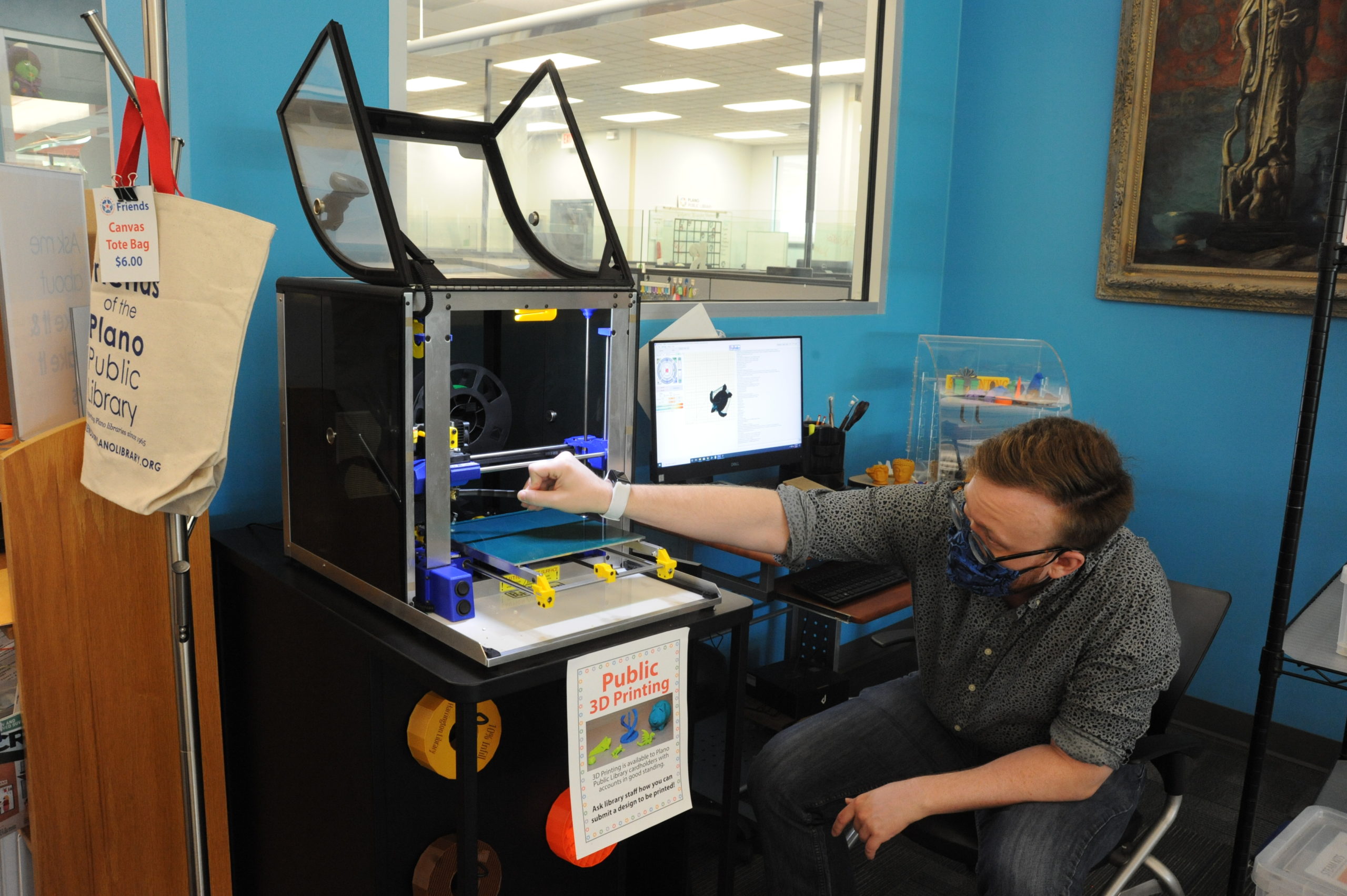
3D Printing Resources
3D designs are created using a grid with X, Y and Z planes. It’s similar to plotting graphs in algebra, but adding an extra dimension (3D). Your completed design prints layer by layer, building up to a final object. Three of the Plano Public Library locations have a 3D printer available: Davis, Harrington and Parr.
Here are some ways that you can get started with 3D printing:
Attend a free 3D printing class with library staff.
We offer free classes (both in the building and online) to explore the world of 3D printing at the library. Check out some of these upcoming opportunities:

TinkerCAD Intermediate
Wednesday, September 1 at 1 p.m. | Online via Zoom
Learn how to design your own bookmark using the free TinkerCAD software. This class will walk you through navigating and creating your design.

3D Printing Intro
Saturday, September 25 at 3 p.m. | Harrington Library
Explore the world of 3D printing. See our 3D printer in action and learn how to submit your own 3D design to print. You can learn about online resources to find pre-existing designs.

3D Printing Class
Saturday, September 11 at 2 p.m. | Parr Library
Learn the basics of 3D printing and get an introduction to 3D design. This class will go into more detail about creating your own design and walk you through the process. Be sure to bring a USB flash drive to save your project.
Take a class with LinkedIn Learning.
This database offers online video tutorials on a variety of topics, available free with your library card. Explore tutorials about the basics of 3D design, or learn more about navigating specific software. If you need to brush up on a specific skill or idea, you can even watch video clips from within the longer courses. Here are a few courses we recommend to get started:
- Learning 3D Printing: This course draws a roadmap for getting started with 3D printing, from choosing a printer to learning about 3D modeling.
- Learning Tinkercad: This class walks through the basics of 3D modeling in Tinkercad, from adding and grouping 3D shapes to creating and duplicating patterns. Explore the tools and features one by one, and then learn new strategies, like intersections, splitting, and slicing, to create more complex geometry.
- Learning Fusion 360: Learn how to use Autodesk Fusion 360, the cloud-based computer-aided design (CAD), computer-aided manufacturing (CAM), and computer-aided engineering (CAE) application that unifies design, engineering, and manufacturing into a single platform.
- Learning SketchUp Free: This course introduces you to what you can do with this browser-based 3D modeling and visualization tool.
Explore Plano Public Library books and resources.
Whether you want to learn about general 3D printing concepts or more details about specific software, our collections of print and digital resources can help you learn more. Search our catalog for more resources, or check out some of these titles:
- 3D Printing and Maker Lab for Kids: Create Amazing Projects with CAD Design and STEAM Ideas by Eldrid Sequeira
- 3D Printing: An Introduction by Stephanie Torta
- 3D Make and Print Magazine
- Cutting-Edge 3D Printing by Karen Latchana Kenney
- 3D Printing for Dummies by Richard Horne
Download a design from an online repository.
If you’re not quite ready to design your own piece, you can use an online repository to find existing designs to reprint. Here are a few to try:
Design your own creation with free software.
There are numerous programs online that you can use to begin your 3D printing journey:
Questions? Request time with a librarian for one-on-one assistance. Ready to print your design? See our 3D printing guidelines and policy on our website for more details.




