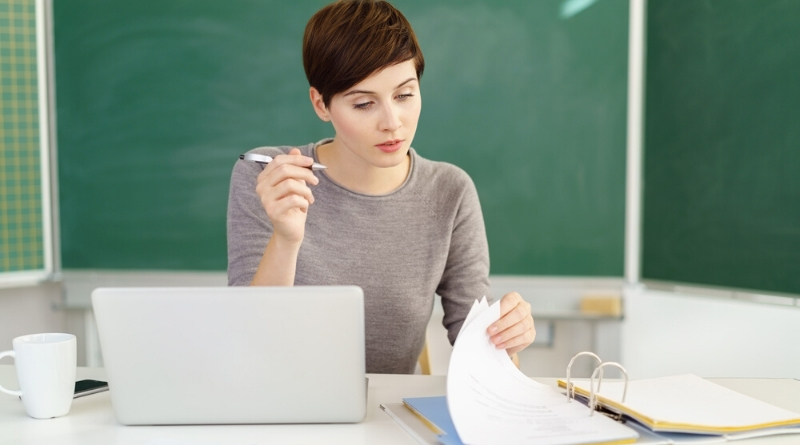
Plano Learns: Simple Budgets Using Excel
On May 7, 2020 we hosted a virtual workshop on using Microsoft Excel to create and maintain a simple household budget.
In this post, you’ll find the recording of this workshop, along with additional online training resources to bolster your Excel skills available from the library.
Additional Library Resources

Online practice tests for civil service, firefighter, emergency medical services, law enforcement, GED, FRE, TAKS, ASVAB, real estate, SAT, TOEFL, TASP, plus other occupations/subjects, college prep, software tutorials, and more excellent learning tools
Requires a Plano Public Library card
In Learning Express Library’s Computer Skills Center, they focus on helping you understand computers, the Internet, and popular software tools such as Microsoft Office. This includes Excel 2016 and Excel for Microsoft Office 365.
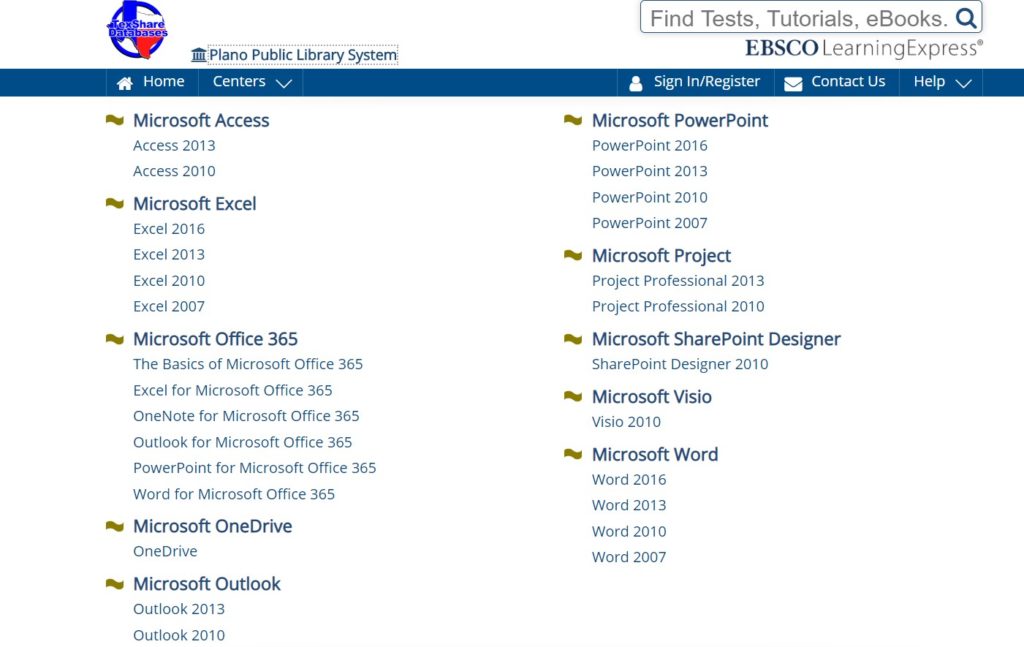

Provides online training courses that cover a variety of topics (including business, design, web development and multimedia skills) and software (Microsoft Office, Adobe Creative Suite and open source applications). See our Polish Your Skills with Lynda blog posts, with recorded video tutorial by our staff, to understand how Lynda works.
Requires a Plano Public Library card
In Lynda.com, there is an entire section dedicated to Excel Training and Tutorials – with almost 200 courses and over 6,700 videos. See the latest new releases, Learning Paths and any weekly series available.
You can choose your skill level (beginner, intermediate and advanced) and the version of Excel you are using to better tailor which videos you see in the list. Here are some courses we suggest:

Office 365 New Features by David Rivers, updated 12/2019. Includes sections on each area of Microsoft Office

Excel Essential Training (Office 365) by Dennis Taylor, updated 9/2019. Includes getting started with Excel, entering data, formulas and functions, and workbooks

Excel Tips Weekly by Dennis Taylor, updated weekly. Showcases productivity-boosting tricks, hidden features and need-to-know functions




