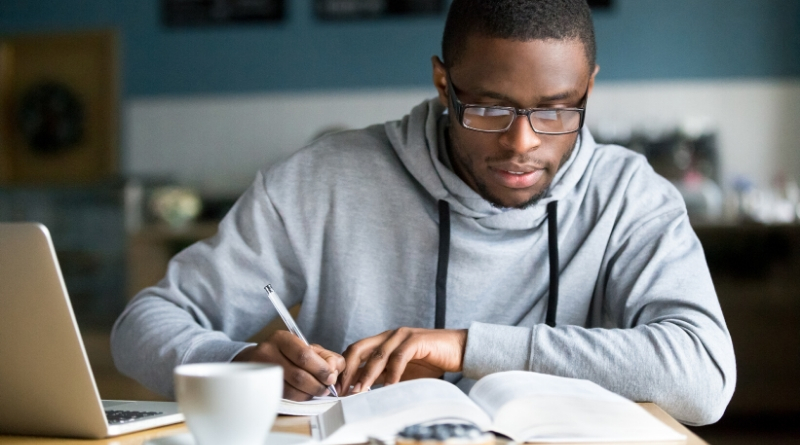
Getting started with Tutor.com
Mixed up in math? Science got you stumped? Not feeling right about writing? Just need a hand with your schoolwork? Tutor.com can help!
With your Plano Public Library card, you have access to a full suite of virtual resources. Get live, online tutoring daily between 2 p.m. and 11 p.m., or access a variety of useful learning resources at any time. It’s all free!

Tutor.com Quick Facts:
- Ages: Kindergarten through adults
- Requires: Plano Public Library card and internet access
- Compatibility: Any internet-enabled device
Tutor.com is a database that offers live online tutoring, as well as a variety of practice tests and skills resources. When you access the database from home, you’ll need to enter your library card number to get started. Navigating the rest of the site is easy. You can either use the menus at the top of the screen, or browse the tiles at the bottom of the page.

You can always access the live tutoring during scheduled hours, as well as the SkillsCenter. To access the other features, you’ll need a free account. Enter your first name, an email, a password and your date of birth to create your account. A free account will give you access to features like:
- Saving your favorite tutors
- Reviewing past tutoring sessions
- Taking practice quizzes
- Using the drop-off services
- Storing files in a virtual locker.
Live tutoring
For online tutoring look for the “Get a Tutor Now” button on the main page. Choose your topic, subject, grade level, and your question to get started. You can even attach files, if needed. All this information helps match you with your tutor. Tutor.com provides assistance in over 40 subjects and test prep areas. There’s also Spanish-speaking tutors available for math, science, and social studies. You don’t need an appointment during live tutoring hours – just sign in when it works for you.

Your online classroom primarily uses chat, but you can also call in for assistance. The classroom includes an interactive whiteboard, chat, resource sharing, and file sharing. Anything shared during your tutoring session is stored in your recording. Once the session is over, you can rate your tutor or even mark them as your favorite to quickly reconnect in the future.
You can also visit the SkillsCenter Resource Library at any time for additional study tools. Choose your topic, subject, and subtopic to narrow content. You’ll find things like websites, videos, recorded tutoring sessions, sample tests, worksheets, flashcards, and learning games.
Writing drop-off help
Need help with writing? The essay drop-off service lets you submit a writing sample for review and suggestions. Within 24 hours, you’ll get detailed feedback from your tutor, including edits within the document you provide.

This service provides coaching and writing guidance, not editing. During scheduled tutoring hours, you can also drop off single math problems. A tutor will provide a detailed written and visual explanation of how to solve the problem. This is a great way to understand missed questions from homework or tests.
Practice tests
For specific subjects, try a practice test to build your skills. Most quizzes are between 15 and 30 questions. Once you’ve taken the quiz, you’ll see your scores, as well as resources for any questions you might miss. During live tutoring hours, you can immediately connect with a tutor to ask questions. For building key skills in math or English, check out the variety of videos available Early Edge.

Getting ready for the SAT, ACT, or AP exams? Tutor.com can help with that, too. The SAT/ACT Essentials Test Prep section provides information from Princeton Review, including full length practice tests and personalized study plans with video lessons and practice drills. After taking a test, you’ll see your progress report, with specific focus areas to improve your score. During live tutoring hours, reach out to tutors for individualized help, too. For AP tests, video lessons from the experts at GetAFive provide additional instruction and resources.





2 thoughts on “Getting started with Tutor.com”
Comments are closed.