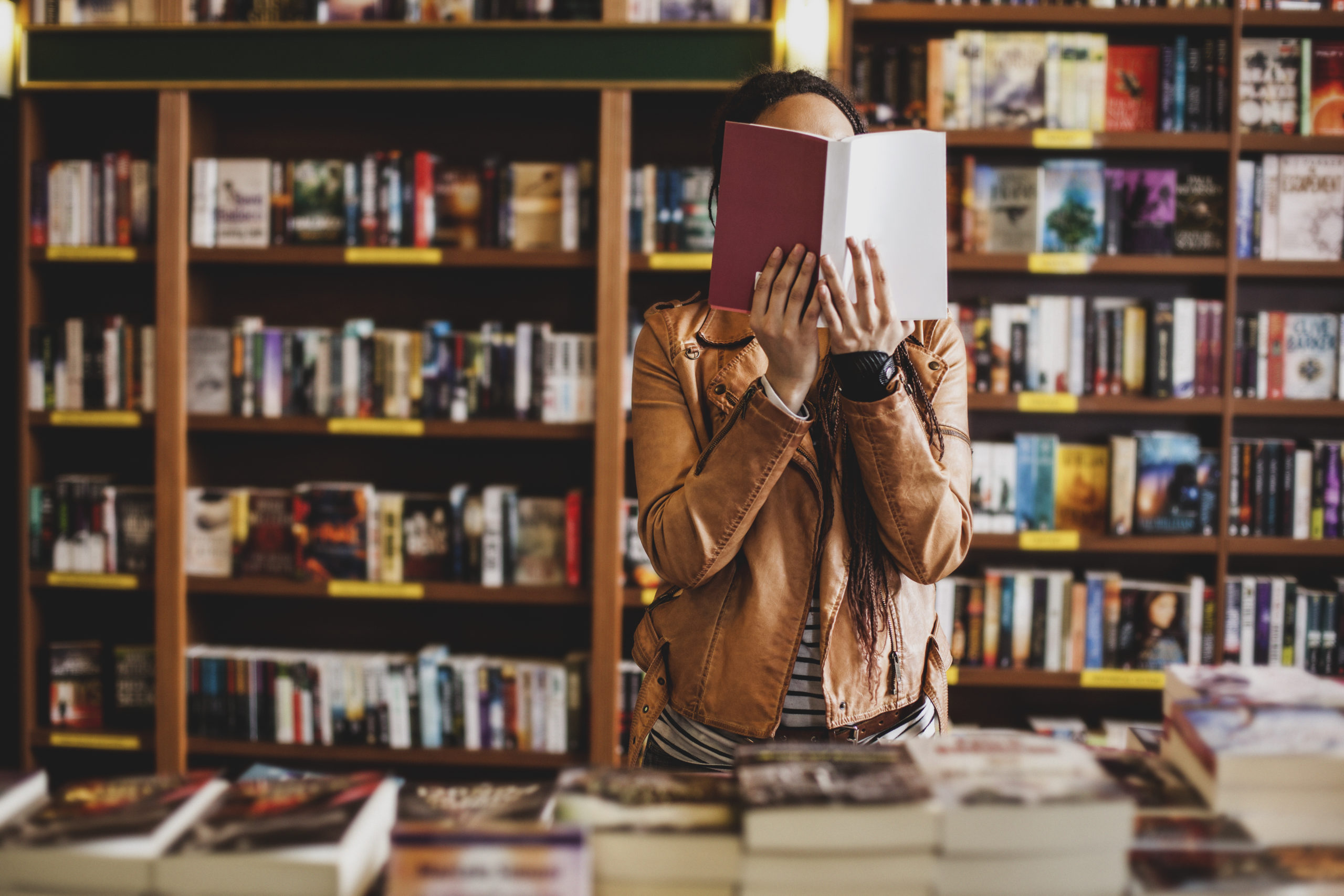
Check Out New Items at the Library
Check Plano Public Library for new releases, and place holds on items before they hit the shelves.
As part of our commitment to provide excellent service to our community, Plano Public Library brings in the latest books and DVD’s from adult television dramas to non-fiction for kids. Check out these tips for catching the latest releases at you local library.
1. Check out our New and On-Order categories on our Catalog
At the bottom of our Catalog Homepage, you’ll see three rows titled “New Books,” “New Videos,” and “On-Order Items”.

New Books and New Videos will show you a sampling of our newest books and DVDs respectively, whereas On-Order Items will give you a preview of both types of items that have not made it to our shelves yet, but are on their way.
On-Order items, like our New items, can be put on hold, so you can get in line for these items even before they become available at your nearest Plano Public Library. Simply click on the item you’re interested in, such as this offering by Stephen Fishman: The Copyright Handbook, and press the button which reads “PLACE REQUEST”. Enter your library card number and PIN (last four digits of your phone number), if you haven’t already logged in, and you’ll be in line to read this and other titles as soon as possible.
If you’re curious about a new item, you can find reviews on some of our items under the Full description, from sources such as Goodreads and Booklist Review.
If a title you’re searching for doesn’t appear under one of these sections, you might try to…
2. Search for Books by Author
If you’re curious about what your favorite authors have coming to Plano Public Library, try our Advanced Search.

The first thing you’ll want to do is click on the “More Search Options” and select “2020” under Publication Dates. Next, in the drop-down menu next to the first search field, select Author, and type your favorite author’s name. Click on Go! The Catalog will pull up all of the titles by your chosen author for the year 2020, including items that the library has On-Order.
Here’s another pro tip: items that are On-Order will have their titles in all caps, in the search results.
Lastly…
3. Check Out New eBooks through the Libby app, free with your library card

You can find new books to read with the tap of a button using the Libby app (from Overdrive) and your library card. These eBooks and eAudiobooks can be read from your smart device (phone, tablet) or through the browser.
When you go to the Overdrive website, you’ll see a collection called “Just Added” – these are the must recent additions to our digital collection. If the title says “Available” it is ready for you to download immediately! If the title says “Wait List”, you’ll need to add yourself to the queue to read another day.
For now, check out some of these new titles at Plano Public Library:
- Less Than a Moment, by Steven Havill
- A Beautiful Day in the Neighborhood
- Open Kitchen: Inspired Food for Casual Gatherings, by Susan Spungen
- Frozen II
- The Lonely Heart of Maybelle Lane, by Kate O’Shaughnessy
- Jojo Rabbit
- The Immortal Hulk, Volume 1, by Al Ewing
- Color Out of Space




