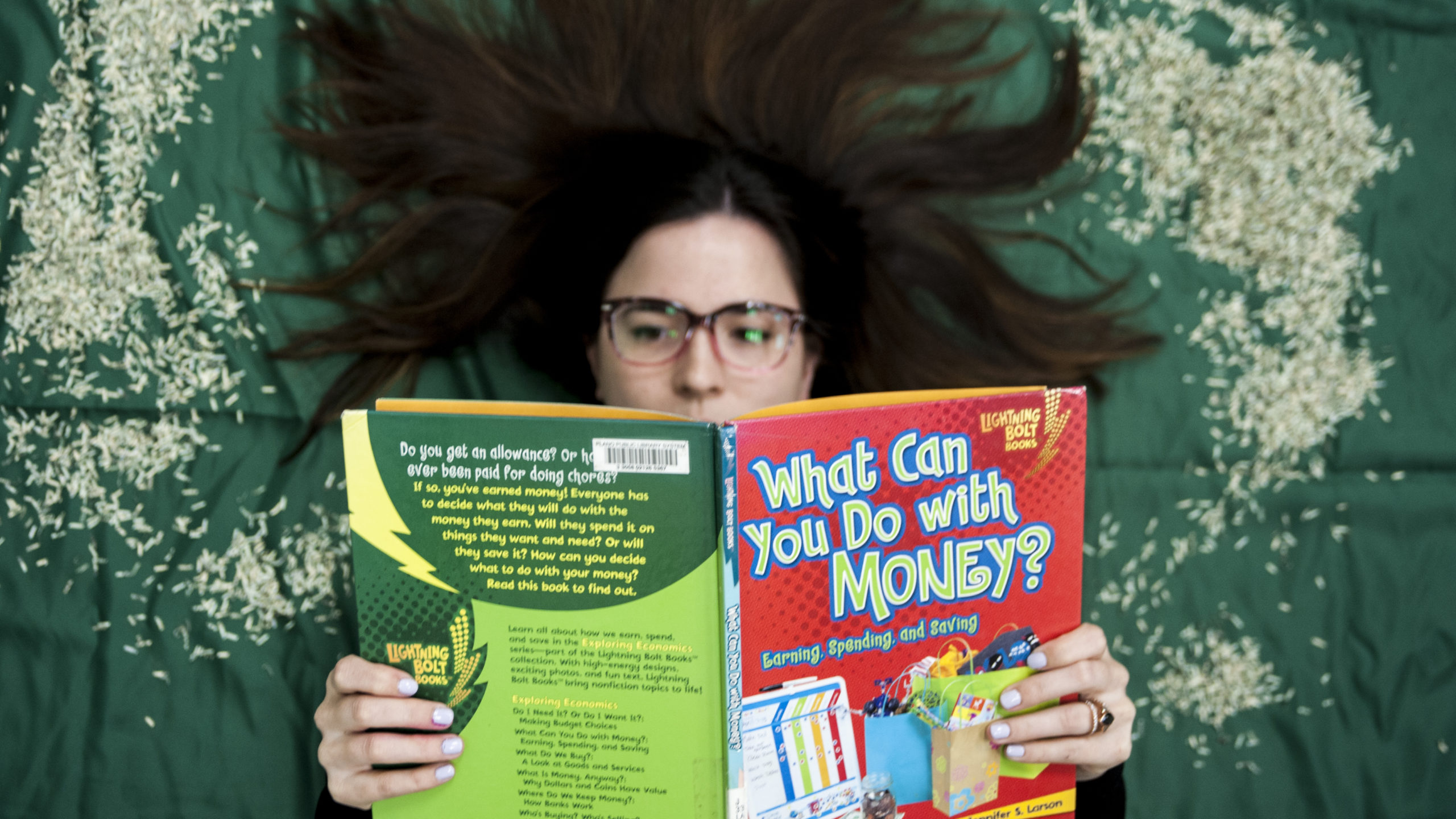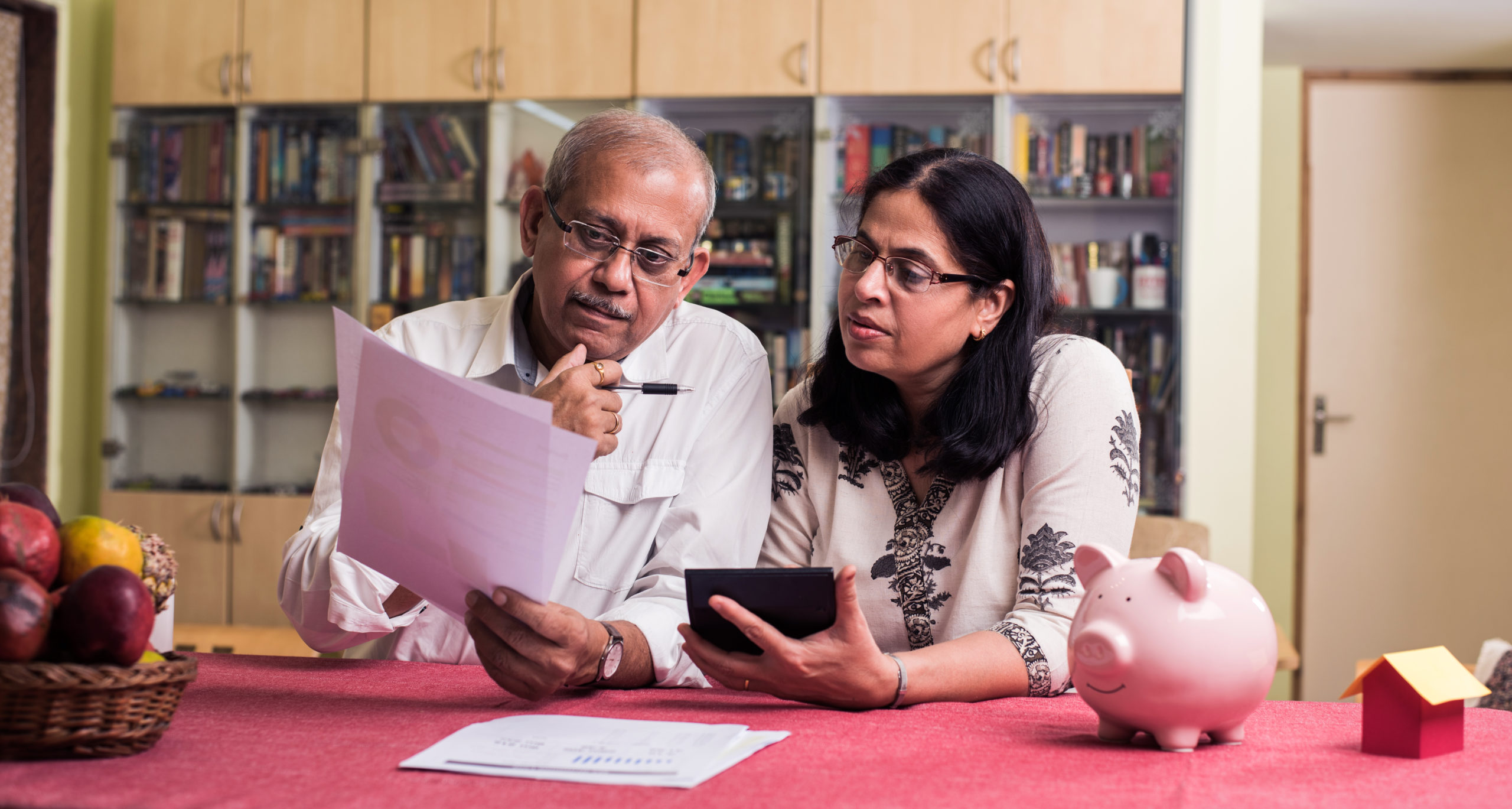
Basic Budgeting Resources
Updated July 27, 2022
Do you want to create a budget, but don’t know where to start? Plano Public Library can help!
The Plano Public Library’s YouTube page offers videos that break down the basics of budgeting in Excel, like our Simple Budgets Workshop. If you want to explore even more functions and formulas in Excel, you can watch our Excel Workshop Week 1 and Week 2.
For other upcoming programs about money management, see our Money Smart page on our website.
Continued Learning
LinkedIn Learning offers a variety of courses to choose from, including Excel basics. Here are some recommended courses, once you log in using your library card:
Kanopy offers video streaming, including art films and documentaries, as well as Great Courses:
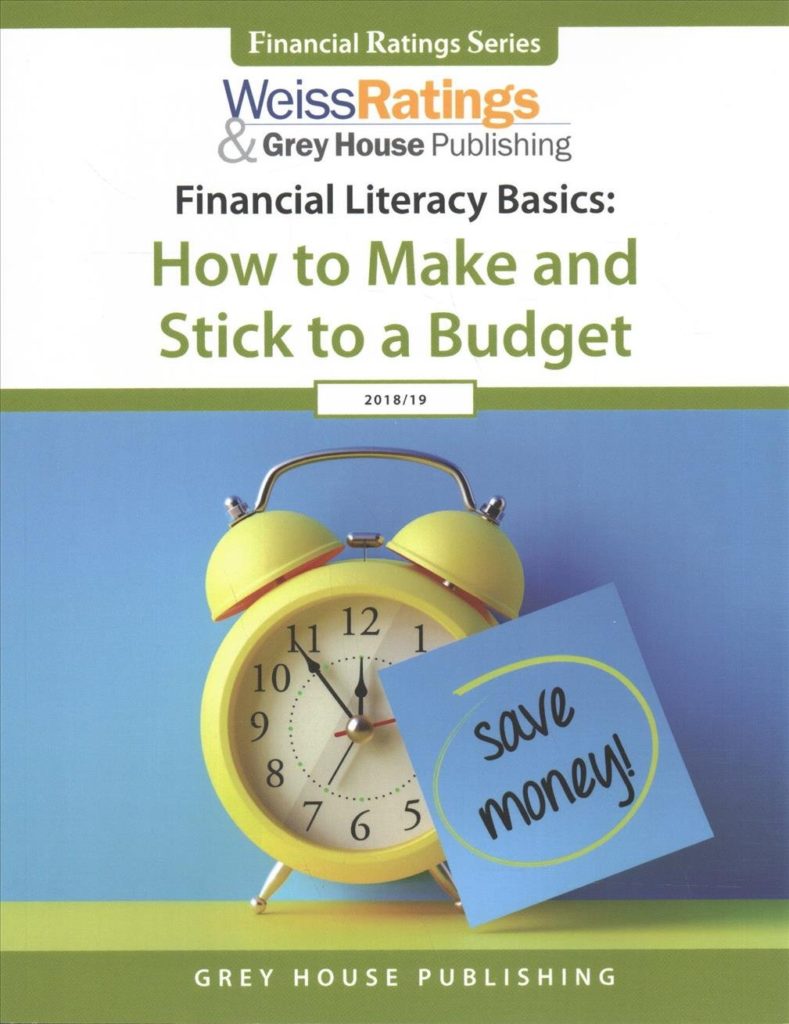
If online classes aren’t your thing, you can check out books from your nearest Plano Public Library location. Here are a couple of items that we offer:
- Microsoft Excel Formulas and Functions by Kenn Bluttman
- Financial Literacy Basics: How to Make and Stick to a Budget from Weiss Ratings
- Your Money Mentors: Expert Advice for Millennials by Russell Robb
- Financial Adulting: Everything you Need to be a Financially Confident and Conscious Adult by Ashely Gerstley
You can also search our entire collection using words like “budgeting”, “personal finance” and “money management”
For more information on financial literacy, visit our Thinking Money playlist on YouTube. You can check back at Plano Library Learns for monthly posts, booklists and upcoming financial literacy programs!